
Valitse valmis paketti tai parhaat LEDit ja vesiviljelyratkaisut – saat nopean toimituksen ja oikeasti osaavan tuen.
Nopeasti toimitettavat suosikit – nämä liikkuu nyt eniten.

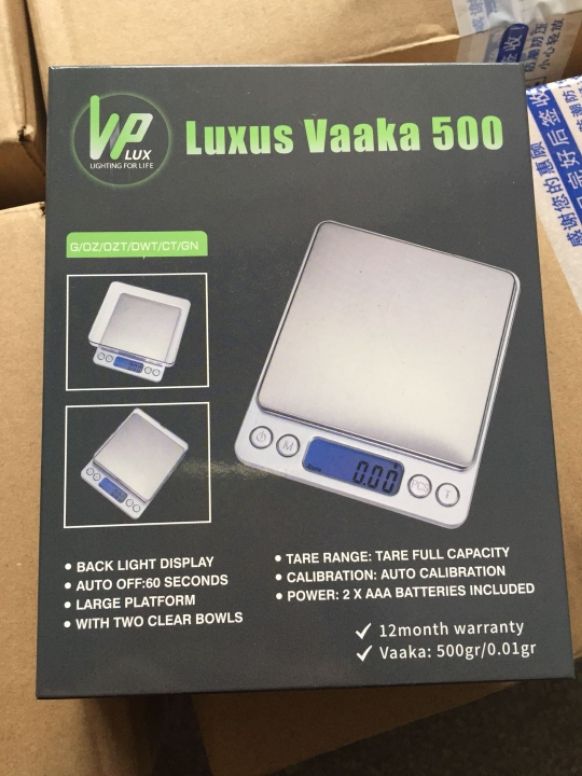
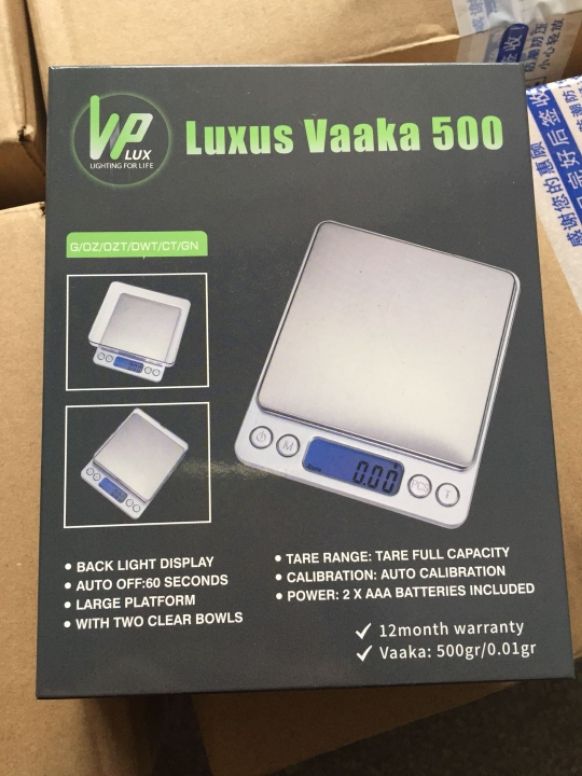
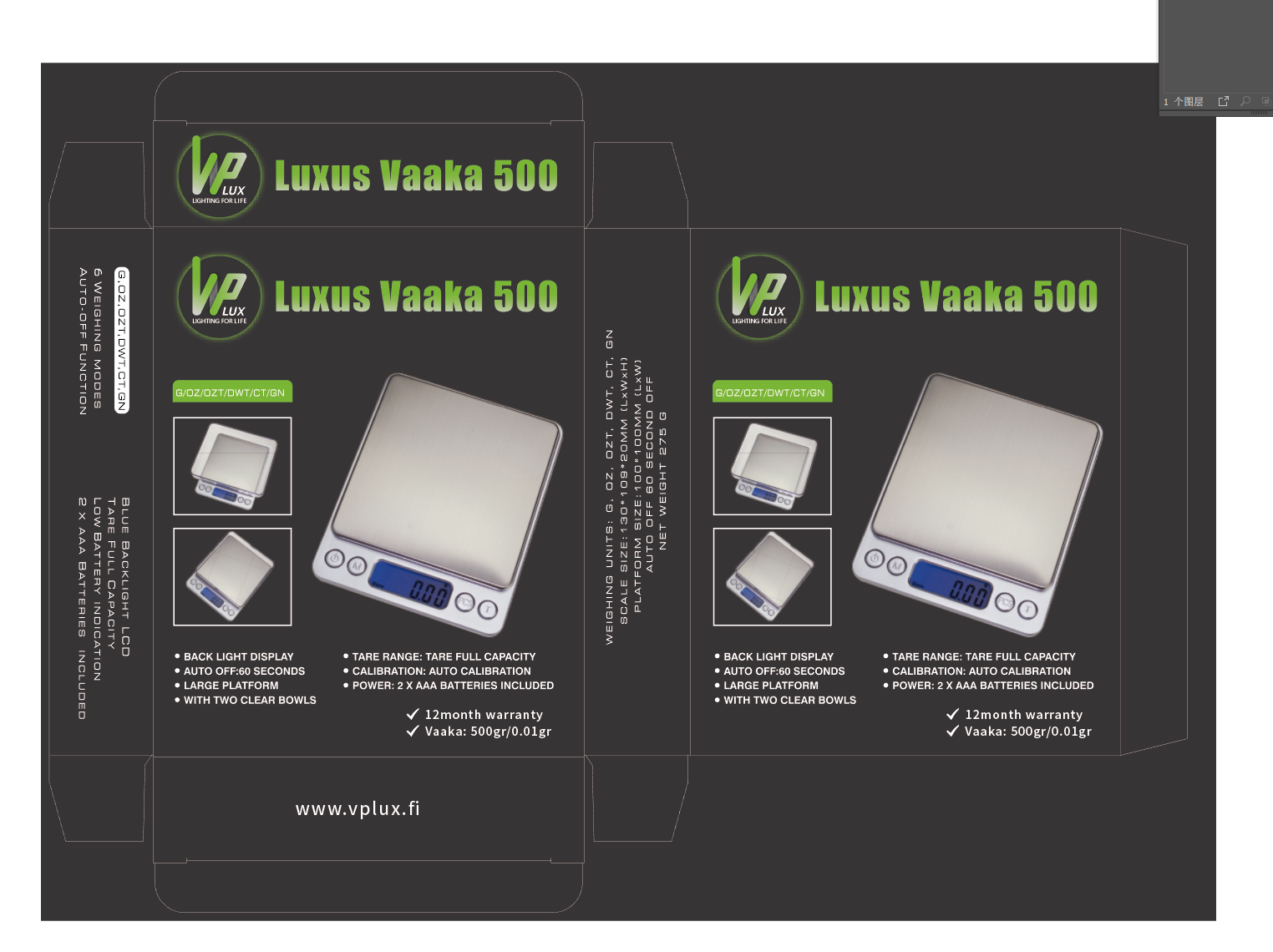



Käyttöohje:
Aseta vaaka tasaiselle alustalle.
1.Paina [ON / OFF] käynnistääksesi.
2. Kun näytössä näkyy "0,00" tai "0,0", voit muuttaa yksiköitä painamalla [M] - tai [Malli] -näppäintä.
3. Aseta tarvitsemasi painoyksikkö ja aseta tavara tai tuote jonka painon haluat punnita.
II.Reset:
1.Put one tray or container on the platform.
2.Press [T] or [TARE] key, the"0.00" or "0.0" will be shown on LCD.
3.Then put goods in container or tray to weigh the weight.
III. Counting function:
The precondition of implementation counting function: each item to be weighed with the same weight.
1.Press [ON/OFF] to start up.
2.Long press[PCS] key, when sample data"25" shown on display, then press[M/Model] key to switch to the other sample data"60, 75, 100", after that put the same anount sample as shown.
3.Press [PCS] key to complete the sampling, then press [PCS] key again to count.
4.Put the goods in platform, and the amount of goods will be shown on display.
IV.Calibration:
All products have been calibrated before delivery, if this scale can not weigh normally, please calibrate again.
Weights used for calibration:3000g , 2000g , 1000g , 500g , 300g , 200g , 100g .
1.Long press[Model] key when it is on until the "CAL" shown on display, and then the nominal weighing data of this machine will be shown on display.
2.Put the weights with same weight of calibration on scale, then press [ON/OFF], [PASS] will be shown on display, complete calibration. This machine is in normal weighing state.
If "out2" shown on display when start up, please calibrate the scale again as follows:
1.Turn off the scale.
2.Press[ON/OFF] key and [MODE] key at the same time until a set of numbers shown on display, then press[ON/OFF] key, there will be "CAL" shown on display, after that a calibration weight will be shown on display.
3.Put the weights with same weight of calibration on center of platform, then press[ON/OFF] key.
4.When "PASS" shown on display, this machine is in normal weighing state. Calibration completed.
5.Solution to malfunction.
There are some reasons cause inaccurate weighing: low battery indication, incorrect calibration, the weight of goods exceeds the maxium range of scale and not weighing on the flat ground, ect.
Tuote lisätty ostoskoriin! Siirry tästä ostoskoriin ▶
Käyttöohje:
Aseta vaaka tasaiselle alustalle.
1.Paina [ON / OFF] käynnistääksesi.
2. Kun näytössä näkyy "0,00" tai "0,0", voit muuttaa yksiköitä painamalla [M] - tai [Malli] -näppäintä.
3. Aseta tarvitsemasi painoyksikkö ja aseta tavara tai tuote jonka painon haluat punnita.
II.Reset:
1.Put one tray or container on the platform.
2.Press [T] or [TARE] key, the"0.00" or "0.0" will be shown on LCD.
3.Then put goods in container or tray to weigh the weight.
III. Counting function:
The precondition of implementation counting function: each item to be weighed with the same weight.
1.Press [ON/OFF] to start up.
2.Long press[PCS] key, when sample data"25" shown on display, then press[M/Model] key to switch to the other sample data"60, 75, 100", after that put the same anount sample as shown.
3.Press [PCS] key to complete the sampling, then press [PCS] key again to count.
4.Put the goods in platform, and the amount of goods will be shown on display.
IV.Calibration:
All products have been calibrated before delivery, if this scale can not weigh normally, please calibrate again.
Weights used for calibration:3000g , 2000g , 1000g , 500g , 300g , 200g , 100g .
1.Long press[Model] key when it is on until the "CAL" shown on display, and then the nominal weighing data of this machine will be shown on display.
2.Put the weights with same weight of calibration on scale, then press [ON/OFF], [PASS] will be shown on display, complete calibration. This machine is in normal weighing state.
If "out2" shown on display when start up, please calibrate the scale again as follows:
1.Turn off the scale.
2.Press[ON/OFF] key and [MODE] key at the same time until a set of numbers shown on display, then press[ON/OFF] key, there will be "CAL" shown on display, after that a calibration weight will be shown on display.
3.Put the weights with same weight of calibration on center of platform, then press[ON/OFF] key.
4.When "PASS" shown on display, this machine is in normal weighing state. Calibration completed.
5.Solution to malfunction.
There are some reasons cause inaccurate weighing: low battery indication, incorrect calibration, the weight of goods exceeds the maxium range of scale and not weighing on the flat ground, ect.





Klarna maksutavat
Svea maksutavat
Myymälä Äänekoski
Teollisuuskatu 45, 44150
Ma–Pe: 09.00–16.00
Muina aikoina sopimuksen mukaan, kysy asiakaspalvelusta
Myymälä Oulu
Kaarnatie 22, 90530
Ma: Suljettu
Ti–Pe: 11.00–17.00
Muina aikoina sopimuksen mukaan, kysy asiakaspalvelusta
Myymälä Mikkeli
Jääkäritie 9, 50150
Ke: 12.00 - 17.00
To: 12.00 - 17.00
Pe: 12.00–17.00
Muina aikoina sopimuksen mukaan, kysy asiakaspalvelusta